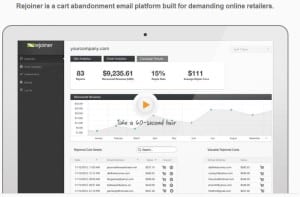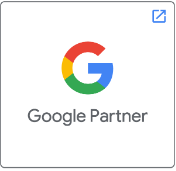Table of Contents
5 tools everyone in the E-commerce industry should be using
Yes, it’s a secret no more, Retail or e-commerce is bigger than big.Billions are being pumped in and investors are queuing up like never before. From start-up’s to behemoth giants, everyone seems to be getting on the e-commerce bandwagon and the exacting consumer isn’t far behind. This is one giant bubble that isn’t going to pop anytime soon.
Quite the contrary instead! The ecommerce industry has seen a major improvement on every front, be it in the logistics, delivery, payment modes or even the basic user interfaces of e-tail sites.
That said, it is important to understand that a successful ecommerce website does deal with a lot of content, images and secure payment gateways. What’s more, the site has to be attractive, engaging and must keep the user’s interest occupied at all times. Any lapse on any of these factors and the finger is ready to move. To a rival website no less!
So what should an ecommerce website do in order to keep the user engaged and motivated to ‘buy’. We list a few tools that will go a long way in ensuring that your ecommerce site remains top-of-the –mind while at the same time delivering a seamless user experience.
Live chats
Zopim
An experienced ebuyer probably does not have too many questions to ask, but a new one definitely does. And any E-commerce site owner will tell you that a customer is worth their weight in gold, old or new. So it makes sense that you ensure to assist them in their queries in the best possible manner. Having a trained customer support team dutifully answering customer queries will go a long way in ensuring brand loyalty and building trust.
Live chats behave like the trailing, ready on the beck of a call yet conspicuously waiting on the side, sales persons that we see in brick and mortar stores. ZopIM chats function exactly the way the dutiful sales people do, except in this case they are more like e-assistants.
ZopIm chat does not require any complicated installation procedures and it is good to go for anyone newly starting with their ecommerce site. Besides, ZopIM also has a feature of Google Translate.
Abandoned carts
Rejoiner
How many times has it happened that the customer almost purchased those products added to the cart and then for no apparent reason at all abandoned it altogether (and left behind a trail of unanswered questions). Yes, this does happen and the rate of incidence of abandoned carts is a source of pain and agony to many an ecommerce website.
How to figure out the reason for abandonment? Online tools such as Rejoiner will help you solve some of this dilemma. At least a large part of it. Rejoiner will help you to email customers remarketing the abandoned cart besides assisting you in personalization of the mail. The tool helps convert abandoned carts into new customers. Not just that, it’ll also measure the efficacy of the email and create a good CTA (call to action). Rejoiner offers a 14-day free trial with the trial beginning with your first converted customer.
Tracking tools
Woopra
Woopra is a real-time analytics tool that simplifies and feeds you live visitor data and allows you to view it on your dashboard.Woopra’s platform can be customised to suit your needs besides adapting uniquely to the business aspect of your site. It works by a code placed in the header section of the site, thereafter which Woopra instantly starts sorting the real time visitor data on to your dashboard.
Customer Feedback Tools
Suggestion Box
This is by far one of the most important tools for any ecommerce site.Customer feedback is paramount and so it’s important to use a good feedback tool. SuggestionBox is a suggestion management system where you can place the SuggestionBox on to the site with a widget.
Some of the smart features such as message broadcasting, private messaging and auto-responders keep the followers updated and in turn give your site a good recall value. As a site owner you can give timely updates and intimate them on the status of their suggestions. But there’s one thing though, customers can also make a SuggestionBox page for your site/ brand ,in which case you need to check if a SuggestionBox already exists.
Alternatively customer feedback tools such as honestly, feedbackify and uservoice are equally good.
Competitor Analytics tools
SEMrush
While there is no need to model your online marketing strategy based on your competitors tactics, there are some valuable lessons that can be learnt when analysing competitor data. SEMrush Analytics reports gives you insights into your rivals strategies for display advertising, organic and paid search and link building.
Further, you can glean organic info such as the competitors’ keywords, keyword volume and their positions, monitor new rivals, or simply do some organic research by monitoring position changes of domains and video advertising research among other useful tools. SEMrush is not a free tool; however there are some limited complimentary organic, advertising and backlinks reports that you can avail of when you sign up with them.
What’s more, you can cross, combine and visualize SEMrush data to instantly compare rival domains besides getting a grip on the keyword difficulty. SEMrush’s Chart Tools allows you to assess the efficacy of the competitors paid and organic search strategies.
There’s a lot more that you can do with this tool and these insights really do help when you do decide on an actionable game plan armed with complete info about your site as well as your competitors.
FAQ
Does dark mode website design really help your business?
Dark Mode website design has been adopted by some of the biggest technology giants out there. Needless to say dark mode is projected as a beneficial aid to the customers who use their tech rather than as a beneficial feature to the service provider. Dark Mode is easy on the user’s eyes, especially in low light or at night. The dark design stretches their battery consumption enabling them to spend longer hours on their phones without having to charge the phone. The design is also aesthetic focussing more on text over a dark background that pops out. The search engine doesn’t have a preference for dark mode over light, but the higher number of users automatically signals the search engine to improve the ranking of the site.
What are the newest trends in website design?
Website design has come a long way from the basic blue and white theme with black text to colourful, interactive spaces that have become even primary source of income for businesses. Here are the latest trends in web design that will keep you on top of the industry. Parallax Animation: The foreground is designed to move faster than the background creating a 3D visual effect. Neumorphism: Digital embossing with soft backgrounds with overlay elements that have a shadow to lift them off the screen. Dark Mode: Like mobile apps websites too are turning to dark mode to give viewers a comfortable experience. Pastel Colours: Businesses are going with pastel colour themes to give a visually soothing customer experience. Scrolling transformations: The elements on the screen are designed to move and transform with scrolling creating a video like effect.
What is the best way to build your website?
Congratulations on your decision to make a website for your business. Follow these steps for the best way to build a successful website.
- Choose a web developer. Find a web developer with experience and knowledge of website design.
- Choose an initial web template. Select a suitable template and ask your developer to build and customise on it.
- Edit and Review the site. Insert your content, images and graphics in the website. Before launching it, test the site’s performance to work out the kinks.
- Create a domain. A domain is the unique address of your site and has to be registered with a domain provider.
- Publish your website: Now that your website is designed and done, you are ready to publish it.
What is the difference between website design and website development?
When searching for a web developer, it is important for you as a client to know the difference between website design and website development. The difference is quite distinct but a web developer is capable of doing both if they are skilled enough. Web design is the initial ideation and planning of a website’s layout, appearance and content. Web development is the actual process of developing code for creating the site and its subsequent maintenance. Web design is about creativity, while web development is completely technical. You need to engage the services of web developers who can help you with both, as they know how to recreate your brand personality on the website.