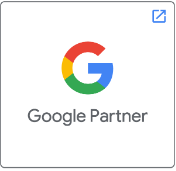Table of Contents
Introduction
Keeping your website updated is essential for performance, security, and user experience. But one wrong update can disrupt your entire digital presence. Whether it’s a plugin upgrade, theme change, or a major system update, the risk of downtime and data loss is real. As a trusted Web design and development company, Open Designs understands the importance of executing updates safely and strategically. This guide breaks down practical, fail-proof methods to ensure your website remains stable, secure, and uninterrupted.
Why Website Updates Can Be Risky
Website updates often involve adjustments to core files, databases, plugins, or third-party tools. When these elements don’t work well together, they can cause unexpected issues such as:
- Website going offline
- Broken layouts and missing elements
- Plugin conflicts
- Slow loading or non-responsive pages
- Loss of user data or order information
Because of these risks, businesses need a clear, controlled update process that maintains integrity and continuity.
1. Take a Complete Backup Before Every Update
The most fundamental step for safe updating is performing a full website backup. This includes:
- Website files
- Database
- Media
- Plugins and theme folders
A backup ensures that you have a clean restoration point if anything fails. Many hosting platforms offer automated backups, but manual backups provide an added layer of safety. Businesses that access professional Web design services often benefit from scheduled, secure backup systems handled by experts.
2. Use a Staging Environment for Testing
Never update your live site without testing the changes elsewhere. A staging environment is a duplicate version of your website that allows you to:
- Test updates safely
- Identify plugin incompatibilities
- Fix layout issues before going live
- Check mobile responsiveness
- Verify functionality like logins, forms, carts, and payment gateways
With proper staging, you eliminate the guesswork and ensure updates don’t compromise the visitor experience.
3. Check Plugin & Theme Compatibility in Advance
Many website crashes occur because certain plugins or themes are not compatible with the latest version of the CMS. Before updating:
- Read developer release notes
- Check change logs
- Confirm compatibility with your CMS version
- Avoid outdated plugins that haven’t been updated in months
Businesses that rely on professional web design services benefit from continuous monitoring that ensures all website components remain up to date and conflict-free.
4. Perform Updates During Low-Traffic Hours
Website traffic varies throughout the day. Updating during peak hours increases the risk of disrupting users. Always schedule updates during:
- Early mornings
- Late nights
- Weekends (if your site is B2B)
Monitoring tools can help identify traffic patterns so updates happen with minimal disruption.
5. Maintain Version Control for Complete Transparency
Version control tools like Git provide efficiency and safety for developers. They allow you to:
- Track changes
- Roll back updates
- Collaborate safely with multiple developers
- Avoid overwriting important files
By maintaining version control, you minimize the possibility of accidental data loss or code duplication.
6. Monitor the Website Immediately After Updating
Even with staging, some issues may surface only after deployment. Always:
- Check all major pages
- Test forms and e-commerce functions
- Verify loading speeds
- Check error logs
- Ensure security settings haven’t been altered
Post-update monitoring ensures users do not face any unexpected disruptions.
7. Keep Security Tools Active
Website updates often expose vulnerabilities. That’s why security plugins and monitoring tools must remain active during and after updates. Effective security measures:
- Detect suspicious activity
- Protect against malware injections
- Monitor file changes
- Prevent unauthorized access
Security adds a protective layer during updates when your system is more exposed.
8. Document Every Update
Documentation is often ignored, but it’s extremely valuable. It helps you:
- Maintain a clear update history
- Identify repeated issues
- Track plugin performance
- Improve future update processes
For businesses outsourcing web design services, update documentation ensures transparency and clarity between teams.
9. Create an Update Checklist
A practical way to avoid update-related errors is by following a checklist. A recommended checklist includes:
- Complete backup
- Staging environment testing
- Compatibility check
- Scheduling update time
- Version control
- Post-update monitoring
- Security scan
This structured workflow reduces errors and speeds up your update cycles.
10. Work With Professionals for Complex Updates
While minor plugin updates are manageable, major updates such as CMS upgrades, server migrations, or redesigns require expert handling. Partnering with professionals eliminates risks and ensures your website remains:
- Stable
- Secure
- Optimized
- Fully functional
A seasoned technical team ensures updates align with your long-term digital goals.
Conclusion
Updating your website doesn’t have to be stressful. With the right approach, you can maintain a secure, smooth, and interruption-free digital presence. As a leading Web design and development company, Open Designs ensures that businesses upgrade with confidence through reliable processes, strong technical support, and structured update management. By following these fail-proof strategies, you prevent downtime, safeguard data, and keep your website performing at its best.