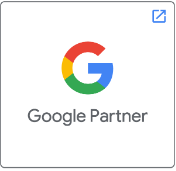Table of Contents
WordPress plugins are exceptional tools for supplementing and increasing diverse capabilities to WordPress. This article sheds light on the most beneficial WordPress plugins that any individual or WordPress Development Company can opt to utilize on their WordPress websites in 2020. Despite the fact that the character of one’s WordPress website essentially defines what plugins they should acquire, there are many generic plugins that any WordPress blog can benefit from. Aspects such as Search Engine Optimization, speed, and security from hacks/malware, are some of the common issues that every WordPress blog owner just cannot think of ignoring.
There are lots of beneficial plugins for WordPress blogs that take care of numerous concerns for a blogger as well as a WordPress development company. With over 55,000 plugins existing in the official WordPress plugin repository, it can be pretty frustrating trying to find the best one for your website. This implies that there are plugins for virtually all uses and features that one requires for their blogs.
One can also discover various plugins for a single feature. All a WordPress blogger has to do is to determine the most suitable one for his/her specific requirements and proceed to fix the plugin. One can discover plugins that are available for free as well as premium plugins, although most available plugins are created as freemium tools. Freemium plugins are available for free-of-cost but require upgrading to a premium version in order to avail more high-level features. This article sheds light on all the best plugins – freemium, premium, and completely free-of-cost.
-
Contact Form 7
WordPress bloggers who require plugins that will enable them to effortlessly design and maintain numerous contact forms can use this plugin in. The plugin (which all top WordPress developers have in their arsenal) also helps in setting up reCaptcha verifications, while guaranteeing that all spam entries get strained with the help of the Askimet plugin. This easy-to-use plugin enables bloggers to hop over all additional codings, thus enabling them to swiftly design and distribute attractive contact forms that will have their inboxes filled to the brim. With over five million current installations, over a thousand five-star user ratings, and being completely free-of-charge, there isn’t a more reliable plugin than this one.
-
Yoast SEO
As far as on-page search engine optimization is concerned, very few plugins stack up to the stature of Yoast SEO. Yoast SEO offers unparalleled efficiency and numerous capabilities. Presuming that a blogger has previously carried out some fundamental keyword analysis, the Yoast plugin can offer phenomenal guidance in ensuring that their content is efficiently SEO optimized. Yoast SEO takes users, step by step throughout the entire procedure for finetuning their content to achieve higher SERPs. From the frequency of a blogger’s objective keyword to the finetuning of their title, h1, h2, h3,…, tags, Yoast offers assistance in all. The plugin also makes it effortless for bloggers to elevate the readability and metadata for their articles.
-
Akismet Anti-Spam
- Askimet Anti-Spam is the sole plugin that WordPress bloggers require in order to inhibit spammers and sustain the prolonged reputation of their site. Akismet assists in evaluating and straining every comment that is posted on a WordPress website, presenting a background for every single comment. This helps bloggers in ascertaining all the comments that were perceived as spam by Askimet as well as by moderators of websites themselves. Bloggers additionally possess the capacity to –
- survey the exact number of authorized comments from a user,
- check out any URLs specified within a comment, and
- exclude any spam links.
- Askimet can be downloaded for absolutely no charge at all, and can also be used for any private websites. The premium version is pretty affordable, enabling bloggers to sustain attractive websites that are completely free of any and all spam. This is one plugin that one is guaranteed to find all the top WordPress developers utilizing.
- Askimet Anti-Spam is the sole plugin that WordPress bloggers require in order to inhibit spammers and sustain the prolonged reputation of their site. Akismet assists in evaluating and straining every comment that is posted on a WordPress website, presenting a background for every single comment. This helps bloggers in ascertaining all the comments that were perceived as spam by Askimet as well as by moderators of websites themselves. Bloggers additionally possess the capacity to –
-
WooCommerce
All users who have chosen to take a somewhat less traditional path in their eCommerce pursuits, WooCommerce is the tool to have. It is a comprehensive open-source eCommerce tool for WordPress administrators. WooCommerce has a range of capabilities, augmentations, and personalizations developed into it. This makes managing and sustaining robust eCommerce operations on a WordPress site much simpler than it used to be. Right from their bounty of themes, that can be personalized to no limit, to the capacity to market material, digital, and subsidiary merchandises WooCommerce offers it all. The tool also comes with innumerable exchange finetuning tools, that no other plugins of the sort even come close to offering. The sheer range of features that WooCommerce offers for its price, makes it a phenomenal tool. Any WordPress development company worth its salt will have WooCommerce as part of its tool kit.
-
TinyMCE Advanced
For all those who have wished for a plugin that lets them trace details on the traffic to their websites in real-time, without having to log in and go through the Google Analytics website, TinyMCE Advanced is your answer. This tool which is available for free-of-charge lets users attach, eliminate, and replace buttons displayed in the Visual Editor toolbar. This, in turn, offers them the capability to set up rows (the limit being four) of buttons that cover functionalities such as font dimensions, font classes, tables, text colors, backdrop colors, and plenty more. With just the click of a button, TinyMCE enables users to phenomenally finetune and order the backend functions of their WordPress websites. This enables users to then concentrate on what they do the best and let the plugin take care of all button discovery duties.
-
WordFence Security
- With the drastic increase in cyber intrusions and hackings, ensuring the security of one’s website has become more crucial than ever. Presenting both free-of-charge and paid versions, WordFence Security is a plugin that offers users access to a wealth of useful functionalities such as –
- the capacity to verify and restore the integrity of the core file of a WordPress site
- detection of all spyware, malware, and viruses
- firewalls that carry out IP blocking/whitelisting, barring fraudulent Google crawlers, and rate limiting
- notifications/alerts on crucial issues through emails
- protection from all brute force hacks.
- For those who are perturbed about the safety and integrity of their WordPress website, WordFence Security makes for a must-have tool. By equipping themselves with this tool, users can rest assured that their website is guaranteed to be safe and secure.
- With the drastic increase in cyber intrusions and hackings, ensuring the security of one’s website has become more crucial than ever. Presenting both free-of-charge and paid versions, WordFence Security is a plugin that offers users access to a wealth of useful functionalities such as –
-
Google XML Sitemaps
Google XML Sitemaps is a great SEO plugin for WordPress sites that assists search engines such as Google, Yahoo!, and Bing, in indexing a website better using a distinctive XML sitemap. Upon a user installing and activating this plugin for a website, an XML sitemap is instantly built for it. This makes it simple for search engine bots to observe, crawl, and list the website. By making this possible, website admins can secure a hike in their site’s SERP rankings.
-
WP Super Cache
The speed of websites will take centerstage in 2020. Using WP Super Cache, WordPress users can instantly and effortlessly enhance their site’s baseline speed. This free-of-cost and simple-to-utilize plugin produces static HTML files from an effective WordPress site. This implies that the webserver will utilize this file rather than having to process more complicated and more delayed PHP scripts. With its low price and exceptional usability, WP Super Cache is an indispensable plugin for all those intent on improving their site speeds and relishing the profits that come as a result of doing so.
-
UpdraftPlus WordPress Backup Plugin
- There are few things as daunting to a WordPress webmaster as the though of squandering their effort in creating a stupendous website, because of a botched update or inadvertent code-related mishap.
- Fortunately, with UpdraftPlus WordPress Backup, which is currently the globe’s highest-rated backup plugin, webmasters can put their trepidations to rest. All they have to do is install the plugin and relax, with the assurance that their website’s data will be efficiently and periodically backed up to the cloud.
If you’re on the hunt for a WordPress development company that is recognized for its superior quality WordPress development services, then Open Designs India is your answer. To know more about the range of services we offer, reach out to us, right away!
FAQ
How can I use customer reviews and testimonials to improve my business?
Customer reviews and testimonials can be a valuable source of information for improving your business. Here are some ways you can use them:
- Identify areas where you can improve your products or services.
- Get feedback on your customer service.
- Learn what your customers are looking for.
- Use positive reviews to attract new customers.
- Use negative reviews to improve your customer experience.
- Keep track of your progress over time.
How should I respond to negative reviews?
When a customer leaves a negative review, it's important to respond in a professional and courteous manner. Here are some tips for responding to negative reviews:
- Start by thanking the customer for their feedback.
- Apologize for any inconvenience or dissatisfaction they may have experienced.
- Explain the steps you're taking to address the issue.
- Offer to help the customer resolve the issue.
- Be honest and transparent about the situation.
- Don't get defensive or argumentative.
- Focus on resolving the issue and providing excellent customer service.
How can I encourage customer reviews and testimonials on my e-commerce website?
There are a number of things you can do to encourage customer reviews and testimonials on your e-commerce website, including:
- Make it easy for customers to leave reviews. The easier it is for customers to leave a review, the more likely they are to do so. Make sure that your website has a clear and concise review process.
- Ask for reviews. Don't be afraid to ask your customers to leave reviews. You can do this in an email, on your website, or on social media.
- Offer incentives for reviews. You can offer incentives for customers to leave reviews, such as discounts, free products, or gift cards.
- Respond to reviews. When customers take the time to leave a review, it's important to respond. This shows that you value their feedback and that you're committed to providing a great customer experience.
- Promote reviews. Share positive reviews on your website, social media, and email marketing campaigns. This will help to attract new customers and build trust with existing customers.
Why are customer reviews and testimonials important for e-commerce businesses?
Customer reviews and testimonials can help, e-commerce businesses in a number of ways, including:
- Increasing sales. Studies have shown that positive reviews can lead to increased sales. For example, one study found that a 1-star increase in product rating can lead to a 5% increase in sales.
- Building trust. Reviews can help to build trust with potential customers. When potential customers see that other customers have had a positive experience with a product or service, they're more likely to trust the business and make a purchase.
- Improving customer satisfaction. Reviews can help businesses identify areas where they can improve their products or services. By taking customer feedback into account, businesses can improve the customer experience and increase customer satisfaction.
- Providing social proof. Reviews can provide social proof that your products or services are worth buying. When potential customers see that other people have had positive experiences with your business, they're more likely to trust you and make a purchase.
What are customer reviews and testimonials?
Customer reviews and testimonials are feedback from customers about their experience with a product or service. They can be written on a company's website, social media pages, or third-party review sites.
What are the future trends in e-commerce analytics?
-
- Personalization: E-commerce businesses will use AI and machine learning to personalize the shopping experience for each individual customer. This will include things like recommending products that the customer is likely to be interested in, providing targeted discounts, and sending personalized marketing messages.
- Augmented reality (AR) and virtual reality (VR): AR and VR will be used to create more immersive and engaging shopping experiences. For example, customers will be able to try on clothes virtually or see how furniture would look in their home before they make a purchase.
- Voice search: Voice search will become more popular, as customers become more comfortable using their voice to interact with their devices. E-commerce businesses will need to optimize their websites for voice search in order to make it easy for customers to find the products they're looking for.
- Real-time analytics: E-commerce businesses will use real-time analytics to track customer behavior and make changes to their website or marketing campaigns in real-time. This will help them to improve the customer experience and increase sales.
What are some common mistakes that businesses make with e-commerce analytics?
There are a number of common mistakes that businesses make with e-commerce analytics, including:
- Not tracking the right metrics: Businesses often track metrics that are not relevant to their goals. It's important to choose metrics that will give you the most valuable insights into your customers and your business.
- Not analyzing the data: Even if you're tracking the right metrics, it's important to analyze the data and identify trends and patterns. This information can help you make informed decisions about your business.
- Not making changes based on the data: Once you've identified areas where you can improve, you need to make changes to your website, marketing campaigns, and products based on the data. Otherwise, you're just wasting your time and money.
- Not using an e-commerce analytics platform: E-commerce analytics platforms can make it easier to track, analyze, and act on data. If you're not using an e-commerce analytics platform, you're making things more difficult for yourself.
How can I get started with e-commerce analytics?
If you're just getting started with e-commerce analytics, here are a few steps you can take:
- Choose an e-commerce analytics platform that is right for your business.
- Set up your tracking code on your website.
- Start tracking metrics that are important to your business.
- Analyze the data and identify areas where you can improve.
- Make changes to your website, marketing campaigns, and products based on the data.
What are the benefits of using an e-commerce analytics platform?
There are many benefits to using an e-commerce analytics platform, including:
- Ease of use: E-commerce analytics platforms are designed to be easy to use, even for businesses that do not have a lot of experience with data analysis.
- Powerful features: E-commerce analytics platforms offer a wide range of features that can help businesses track their performance and make informed decisions.
- Scalability: E-commerce analytics platforms can be scaled to meet the needs of businesses of all sizes.
- Cost-effectiveness: E-commerce analytics platforms are typically more cost-effective than hiring a data analyst to collect and analyze data manually.
What is the difference between e-commerce analytics and web analytics?
E-commerce analytics is a subset of web analytics that focuses specifically on data related to online stores. Web analytics, on the other hand, is a broader term that encompasses all data collected from websites, regardless of whether they are e-commerce websites or not. Some of the key differences between e-commerce analytics and web analytics include:
- E-commerce analytics focuses on metrics that are specific to e-commerce, such as sales, conversion rates, and average order value.
- Web analytics focuses on a wider range of metrics, including traffic sources, bounce rates, and page views.
- E-commerce analytics data is typically more complex and difficult to interpret than web analytics data.
- E-commerce analytics is more important for businesses that sell products online than for businesses that do not.
What are the types of E-Commerce?
There are 4 main types of E-Commerce –
- B2B (Business to Business) – Here, a business sells its products or services to another business. In a majority of cases, the business that is at the buying end further sells the products or services to the consumers.
- B2C (Business to consumer) – This is the most common of all the types wherein a business sells its products or services directly to the consumer.
- C2B (Consumer to Business) – This is where consumers sell products or services to the companies.
- C2C (Consumer to Consumer) – This is where consumers exchange goods and services among themselves and make money by charging transaction or listing fees.
What would be the E-Commerce future in India?
By the end of 2021 there will be over 600 million internet users in India. On account of the users, the E-Commerce sector is expected to hit a whopping 200 billion USD by 2026. There are several E-Commerce trends that are making their way online, including smart devices that use voice activated commands to do your shopping on. There has been increased personalization in ads and promotions that has significantly boosted conversions. Much of online marketing will soon be automated, freeing precious human resource from mundane marketing tasks. There is widespread use of AI and VR to enhance customer experience. In 10 years, India’s E-Commerce industry is expected to become the second largest E-Commerce market in the world.
What are the benefits of having a website to your business?
It has come to a point that a business is only considered successful if they have a strong online presence. This is evidently done by creating a dedicated website to the brand. The benefits of owning a website for your business are,
- A credible repository of information on your business
- 24 x 7 customer access to your business
- Boosts interaction with the brand
- It helps expand your market reach
- It improve brand awareness to a global scale
- Provides you with valuable consumer insights
- Helps you beat other competitors with online presence
- Access to all digital modes of advertising
- Makes information exchange easier
What is the difference between website design and website development?
When searching for a web developer, it is important for you as a client to know the difference between website design and website development. The difference is quite distinct but a web developer is capable of doing both if they are skilled enough. Web design is the initial ideation and planning of a website’s layout, appearance and content. Web development is the actual process of developing code for creating the site and its subsequent maintenance. Web design is about creativity, while web development is completely technical. You need to engage the services of web developers who can help you with both, as they know how to recreate your brand personality on the website.