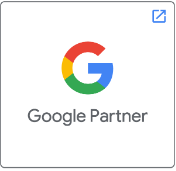Table of Contents
When it comes to running a business and having one’s own website, integrating it with social media seems to be a perfect fit. After all, the goals of social media marketing are very lucid- promoting content, serving clients, and building on relationships. Just like websites. Right? Well, let’s hold on to that thought for a while and move ahead.
There are some basic ways to integrate social media with websites
- Using social media buttons
- Keeping a follow or share button
- Including social widgets such as a Facebook page plugin
- Having a single sign-on that allows users to create an account or log in with their social credentials.
- Embedded social feed
While there are thousands of articles on the internet that talk about tips for all these options, today in this blog we will show the top 5 social media integration mistakes that can be seen on websites.
1. Do not put any social icons in your header
Website headers with big and colourful social icons can be seen all over the internet. And since they are colourful, they have managed to stay at the top of the visual hierarchy being the most prominent element on the whole page.
Now imagine walking into a store and finding the biggest sign saying ‘exit’. Is that really helpful for the store? So why would it be a good idea to have big colourful icons that encourage visitors to leave the page?
Gaining visitors alone is a tough job. It takes time and strategy. According to research and data collection, the number of website development and SEO companies keeping their social icons in the header dropped to 20% in 2019. So it is slowly going out of style.
So what is the best way of adding social media icons? Move them to the footer and remove the colour. In this way, you will let visitors find them when they are actually looking for following, sharing, and mentioning options. It will not encourage them to leave the page. Having an email signup button is always a sign of high-value interaction in comparison to social media buttons.
Since social media icons work like a poll, showing social networks used by your audience, there are some other places besides the footer, to place them.
- Career page
- Blog
- Thank you page
2. Stop linking dead accounts
Too many websites link social media accounts that are hardly active or are dead. Either it’s a broken link, or it is a disconnected phone. So when should one add social media icons to guide visitors to a particular social network?
The answer is quite simple actually- when social media marketing is a part of your digital marketing strategy. Before you add Twitter, Facebook, or LinkedIn icons, it is crucial to ask two questions to yourself-
Am I consistent with my content posting?
You should have relevant content on the social network just like your website.
Do I engage with people on those social networks?
Your presence alone will not suffice, you must be interacting with people, expanding your network, and building on relationships. You need to answer questions.
3. Refrain from adding share buttons to the service pages
Have you ever seen anyone sharing a service page? Or have you ever shared a service page on your own?
The main job of a service page is to turn visitors into leads and for this reason, social media sharing buttons are simply distractions. More so because if they are colourful and big as they add more to the visual noise and very little to the actual value. So remove them and uninstall the WordPress plugin used to add them.
Sharing products is also a rare event. We asked different social media service providers in Chennai about the statistics of shared products and it is almost as little as 1 in 1000 visitors. Hence, greying out the share button and highlighting the buy button is the key to successful marketing.
4. Don’t highlight low sharing numbers
Low numbers in sharing are something that is bad and negative social media marketing makes the content look unpopular. In fact, social sharing has dropped to 50% and even less. Even the best blogs aren’t being shared as much. But that doesn’t mean visitors are not liking the content. So don’t be disheartened and look out for widgets. Simpler widgets load faster. In fact, you can use widgets that have no numbers. If you notice that the number of shares in one social network is particularly low, then show a unified number- an aggregate number for all social shares.
5. Look out for heavy JavaScript
The social icons we use on different pages are mostly weightless. However, social media widgets of like share, follow, and like are built with JavaScript. In order to load, they must be in conversation with servers at Twitter, LinkedIn, Facebook, or Pinterest.
Such extra requests are responsible for adding another second to the load time of a page, more so if there is a fancy widget displaying the share count.
But there are ways to avoid this problem with social widgets-
- Use simpler widgets without any of those counters like fans, followers, and shares.
- Use different tools to make super-lightweight share buttons.
With the help of asynchronous JavaScript, load social widgets so that they do not need to load in sequence. You can also program the site to load them after the other parts of the page have already loaded.
For successful social media marketing, you need to make your brand social as well as personable. Both on and off the website. Connecting your website to the places where you are social is a must. It is a great thing.
In short,
- Connect yourself to the social networks where you are actually active
- Connect from those places where the visitor interaction is really high
- Find ways to connect which will not distract your traffic or slow things down.
Bottom Line
The marketing game has undergone huge changes in the recent past. Both digital marketing and social media marketing have evolved and now it is even more crucial to learn effective strategies and techniques that will help you reach your goals and numbers.